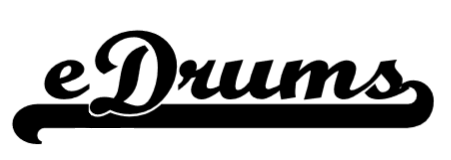Recording a drum cover with an electronic drum kit can be quite a hassle if you have little experience with this.
You can record drums with a DAW software, but this is often expensive and can be complicated. In this blog we explain a much easier and cheaper way to record a drum cover. We use the IK Multimedia iRig 2 for this.
This method is suitable for every electronic drum kit.
💡 Tip: Also read: Electronic Drum Kit: Best Buy
Why Record Drums?
Listening to your own playing with headphones is fun, but being able to share your skills with the rest of the world, for example via YouTube or TikTok, is of course much more fun!
Recording a drum cover will improve your technique because you will have to play certain patterns that are outside of your comfort zone.
Recording electronic drums also offers the opportunity to share grooves or ideas with other people, for example your bandmates. If the sounds are sent directly to your smartphone, this saves a lot of time.
How to Record Drum Cover?
There are several ways to record your electronic drums, but in this blog we share the easiest and at the same time cheapest option.
For this method we use the iRig 2, which you can purchase for less than 35 dollars.
With the iRig 2, recording a drum cover is easier than ever. In this step-by-step plan we simply explain how it works.
How does it work?
In the step-by-step plan below, we explain how to easily record a drum cover with your smartphone or tablet. So you don't need a laptop!
Step 1: Connect the iRig 2 to your drum module
On the back of the drum module you will see a number of inputs with “Output”. Plug a standard guitar cable (6.35mm) into the module and into the iRig.
Step 2: Connect the iRig 2 to your smartphone
The cord that is attached to the iRig, you now plug into your smartphone. Many smartphones do not have a 3.55mm input, in that case you use a USB-C adapter .
Step 3: Open the camera app on your smartphone
As soon as you start recording the video, the sound from your drum module will be sent directly to your smartphone. Recording a drum cover has never been easier!
Example
In the example below you can see a video of what the final result might sound like:
Conclusion
As you may have read, recording a drum cover is much easier than you think. The advantage of this method is that you have the result directly on your smartphone.
This method is perfect for recording a simple drum cover or a groove to share with your bandmates.
If you want to get more out of your mix and be able to make adjustments afterwards, consider purchasing a DAW software. In that case, you can consider the free version of Audacity .