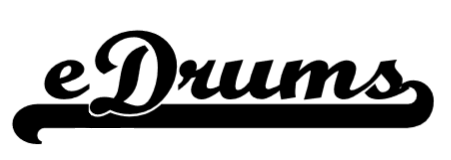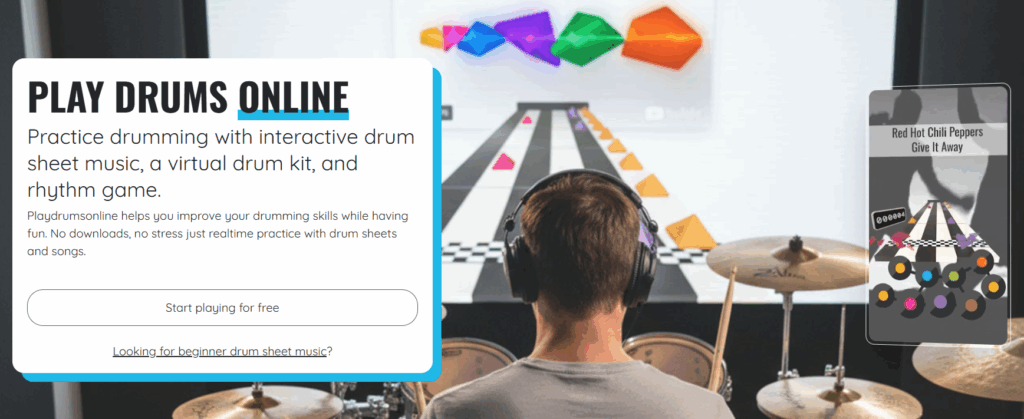
If you've ever played Guitar Hero, you know the feeling: musical notes flowing down, and you have to hit them at just the right moment. I've spent countless hours playing Guitar Hero, and perhaps you too can relate to how addictive it was. PlayDrumsOnline does the exact same thing, but offers something we've never seen before: combining the game with a real electronic drum kit .
With PlayDrumsOnline, you'll experience the feeling of an interactive rhythm game where you play real drum notes along with music. Your drum kit is read via MIDI and sent directly to your PC, truly elevating your drumming experience.


In this review, I'll discuss the pros and cons of PlayDrumsOnline, what it can do, and whether I recommend it to other drummers. Want to give it a try? Check out the link below (with a discount code 🙂).
Pros and cons of PlayDrumsOnline
Pros
- Interactive software that makes drumming even more fun
- Available on PC and mobile
- Convert any song you want into sheet music
- Rhythm Game similar to Guitar Hero
- Filter the drums out of a song with MuteDrums
- Well priced and excellent support
Cons
- Sheet music does not always correspond to reality (fortunately this is easy to adjust in the editor)
- MuteDrums app is outdated
- Unable to record drums
- Not a substitute for drum lessons
PlayDrumsOnline has been around for over 10 years, and it's clear that a lot of time and attention has gone into developing its features. While there are several online rhythm games and virtual drum kits, connecting your own e-drum kit is unique. The software works on all devices: PC, tablet, and mobile.
Converting a song to sheet music is a super handy feature. The system can't perfectly extract the notes for every song, but in most cases, the sheet music is generally accurate. It's especially helpful if you want to play along to your favorite song but don't know exactly what the drum notation looks like. You can submit virtually any song you can find on YouTube, and voila, the sheet music will roll out. If the sheet music isn't quite right, you can easily adjust it yourself in the PlayDrumsOnline editor.
Then the nicest element of the website: the Rhythm Game. This alone makes the subscription worth the price. For Guitar Hero fans, this is a dream come true. Playing along with your favorite songs has never been so easy and fun!
PlayDrumsOnline is attractively priced . The cheapest subscription is just €5.83 per month if you pay for a year in advance. If you use the discount code EDRUMS, you'll get an additional €30% off that!
Are there any drawbacks? Yes. I found it a shame that the sheet music is usually accurate, but not always. The kick and snare are often in the right place, but the cymbals aren't always. Fortunately, this is easily adjusted in the editor. There's also no recording option, and the MuteDrums app (which allows you to filter or mute drums from a song) is no longer available on mobile.
What is PlayDrumsOnline?
PlayDrumsOnline is an online platform founded by a Dutch drummer and developer. It essentially brings together two worlds: learning to play drums and gaming. Unique to this software is that you don't need to download any programs or extensions; you play directly from your browser. How convenient!
What features does PlayDrumsOnline offer?
What does PlayDrumsOnline have to offer? I'll explain below.
From song to sheet music
- Convert any song to sheet music: This lets you see exactly which sheet music goes with each song. You can submit a song via a YouTube link, then the song will be analyzed for about 3 minutes and you'll receive the sheet music. You'll also receive an email when the sheet music is ready.
- Play along with sheet music: Once you receive the sheet music, you can play along. You'll see exactly which notes you've hit.
- Edit and download sheet music: Is the sheet music not quite right for you, or do you want to make it your own? You can easily make changes and then download the sheet music as a PDF.
Rhythm Game
Perhaps the most fun part of PlayDrumsOnline: the Rhythm Game. This is where the Guitar Hero effect comes into play and it becomes truly interactive. Notes fall vertically, and your challenge is to hit them as accurately as possible. This way, you'll improve your playing of your favorite songs in a challenging way.
Connecting an electronic drum kit
Unique to PlayDrumsOnline is the ability to connect your electronic drum kit. You can also use the keyboard as a drum kit, but a real drum kit is much more fun.
All electronic drum kits with a MIDI output ( Roland , Yamaha , Efnote , Millenium , Alesis ) are suitable for use.
Creating drumless tracks
The website MuteDrums , an extension of PlayDrumsOnline, offers the option to filter or omit drums from a song. I tried this with several songs, and filtering the drums worked surprisingly well. The drums sounded very clear and were comparable to a studio-recorded drum track.
Unfortunately, MuteDrums only allows you to upload a file and not a YouTube link. The maximum song length is about 5 minutes, and the mobile app is outdated. So, in my opinion, MuteDrums still has a lot of potential.
Bonus: Whitney Houston Drum Challenge (yes, really)
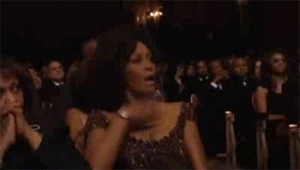
On the PlayDrumsOnline homepage, you'll discover a fun challenge going viral on TikTok: the Whitney Houston Drum Challenge. Play along to "I Will Always Love You" and try to get a perfect score. It seems easy... until you start 😅
How does PlayDrumsOnline work? (Tutorial)
Setting up your drum kit only takes a few minutes and is super easy. To use PlayDrumsOnline, you'll need the following:
- PC, tablet or smartphone
- MIDI cable , usually supplied with your drum kit ( otherwise order here )
- Electronic drum kit with MIDI output (almost all electronic drum kits have this)
Step-by-step plan for PC
- Start your PC and turn on your electronic drum kit
- Connect your drum kit to your laptop with the MIDI cable
- Plug your headphones into your drum kit (not into your PC)
- Open the Settings menu at PlayDrumsOnline. Click on MIDI settings and then check USB Audio.
- Your browser will ask for access to MIDI , please allow this
Your drum kit is now connected to PlayDrumsOnline and you can use its features. Still having trouble? Check " Connect Your Digital Drum Kit" or the FAQ .
Step-by-step plan for mobile
PlayDrumsOnline also works with smartphones and tablets. Simply follow the steps for PC, but keep in mind that you'll need an adapter to connect the MIDI cable to your smartphone:
- For Android: USB-A to USB-C adapter
- For iOS: USB-A to Apple adapter

Conclusion: Is PlayDrumsOnline Worth It?
For me, PlayDrumsOnline is a great addition to having an electronic drum kit. It makes practicing more challenging because you're not just playing "classical" exercises, but playing along directly to music you enjoy. The website is easy to use and feels natural. I expected connecting the drum kit to be complicated, but it went very smoothly.
The Rhythm Game works well and offers a fun challenge to play the songs as well as possible. It's a shame the sheet music isn't 100% accurate, but it's good enough to be enjoyable.
For the price you pay, PlayDrumsOnline is more than worth it.
Want to experience PlayDrumsOnline for yourself? You can get started right away in your browser without installing any programs.
👉 Use discount code EDRUMS for a 30% discount.